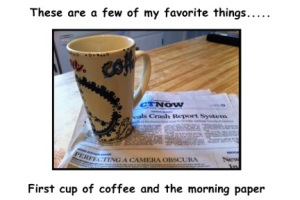In the minds of most Americans, Memorial Day trumpets the beginning of summer. What better way to kick off the summer than with picnics and parades?
Just behind the parades and picnics come the family vacation! A lot of the vacation planning started awhile ago. Dates have been set; hotel and plane reservations have been made. The GPS system has been updated. But that doesn’t cover everything. Not by a long shot.

Consider, for example, the plaintive “Are we there yet?” from the 10-year old in the back seat of the car. You’ve prepared for an 8-hour car ride, but it’s disheartening that your son is asking this question only 30 minutes into the ride. Then there’s the wondering. Did you re-confirm picking up the newspaper with the neighbor? Will your daughter’s lousy cough develop into something worse?
There are actually travel apps that can help you with all of this.
An app called Viber allows you to text and call without those roaming fees. Then there’s Wi-Finder that finds Wi-Fi in 114 countries. Still another app, mPassport, helps you locate certified medical help globally.
The Saving Memories Forever app provides help of a different kind.
Remember the 10-year old in the back of the car? Instead of having him count car licenses from 50 states or playing endless hours of Nintendo, show him how the Saving Memories Forever app works and have him act as the family news reporter for the family trip, recording funny incidents as they occur. Yes, it’s easy enough for a 10-year old to operate.
Perhaps “downtime” is another aspect of vacationing that you haven’t fully considered. Don’t misunderstand. There is a clear benefit to doing nothing other than listen to the sound of ocean waves. In fact, be sure to do that.
But vacations also give you an opportunity to talk, to reinforce the bonds of what it means to be a couple and a family. Dedicate some vacation time to tell your children more about your family. You might want to focus on relatives who often get overlooked—the relatives who are no longer living. These may include people your children will never meet in person. But they don’t have to be unknown.
At Saving Memories Forever, we’ve come up with a process that helps you bring these relatives back to life. We call these re-creations Virtual Relatives. Click here for a blog that further introduces Virtual Relatives or click here for the How-To blog that provides step-by-step instructions. It only takes minutes at a time to create a meaningful legacy.
Three step to consider:
1) Register on our website for the free version of our service by using the “Sign Up” link in the upper right hand corner of our home page. Try it out to make sure that your iPhone or Android is compatible with our system. This also gives you an opportunity to practice your family’s storytelling skills.
2) Practice before you show up at the family reunion or focus on creating your own Virtual Relatives. We suggest you practice by recording a story or two about yourself. Let the kids listen to you as you record your story. It will be fun to listen to your children’s laughter as part of your recording.
3) Compare the free service to our Premium Subscription. Click here for the link that provides a chart comparing the two.
Where are you planning to go on your family vacation? How will you gather and save those memories?